How to Buy a Domain Name
One of the first steps you’ll need to take when it comes to creating a website is registering a domain name.
Your domain name is the address someone would type in to the search bar to find your website i.e. www.rmgws.com. When it comes to choosing a name, it’s worth having a couple of alternative names ready just in case the one you want has already been chosen.
In regards to whether to choose a ‘com’, ‘Co.uk’ or any other additional suffix, that choice is personal. If money isn’t an issue, I would always suggest buying both the ‘com’ and the suffix for the country you live in so that no one else can. I live in the UK, so I have bought www.rmgws.com and www.rmgws.co.uk. You can always have one domain as the main choice (normally ‘com’) and have secondary domain name redirected. This means if someone searched for your domain with the secondary suffix (‘co.uk’), it would automatically be redirected to your main domain (‘com’). Alternatively, you can always just ‘park’ the domain and do nothing. It’s still yours as long as you pay for it.
If you are ready, then let’s begin. For the purposes of this guide, I’ll be using screenshots from Name Cheap. Other domain registrars include :
- Site Ground
- Go Daddy
- 123-reg
- Ionos
This list isn’t exhaustive but these are the most well known. Always check the renewal costs before purchasing. Sometimes these sites use a low introduction offer and then hike the price up each year. Nothing is set in stone, so if you do find the renewal cost has leaped, you can always move providers but there may be a cost to this.
Once you have chosen your registrar, enter the name you would like into the search bar.
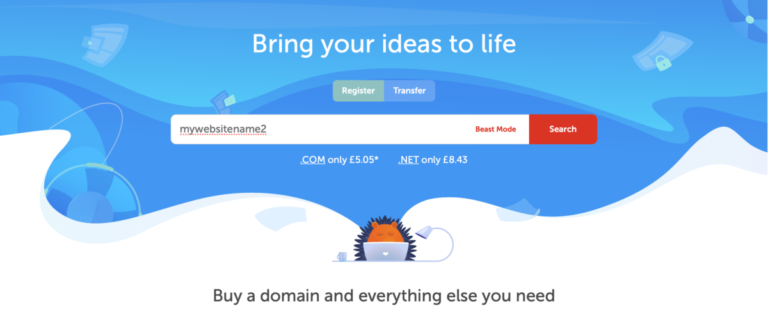
If the name you want is free, you can move on to the next stage. If not, you may have to work through a few suggestions until you get a name you are happy with.
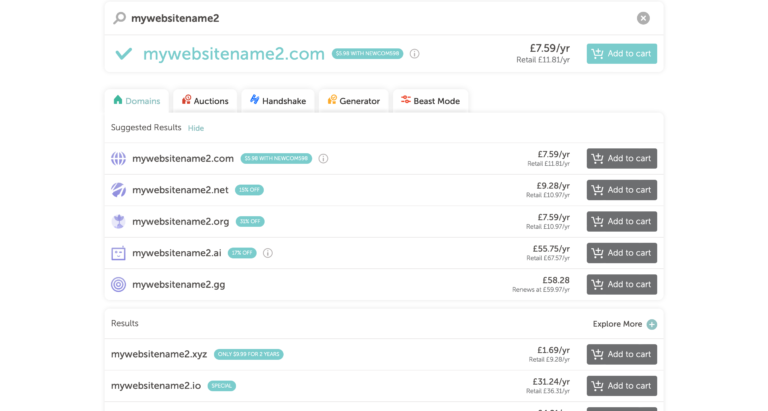
The ‘com’ suffix is normally the default option suggested.
But if you’d like to look at other domains click “Explore More” to bring up a list of filters. For country based suffixes, click “International”.
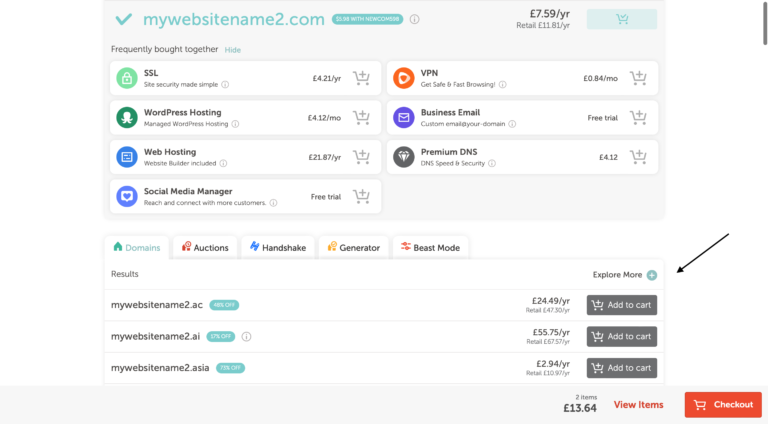
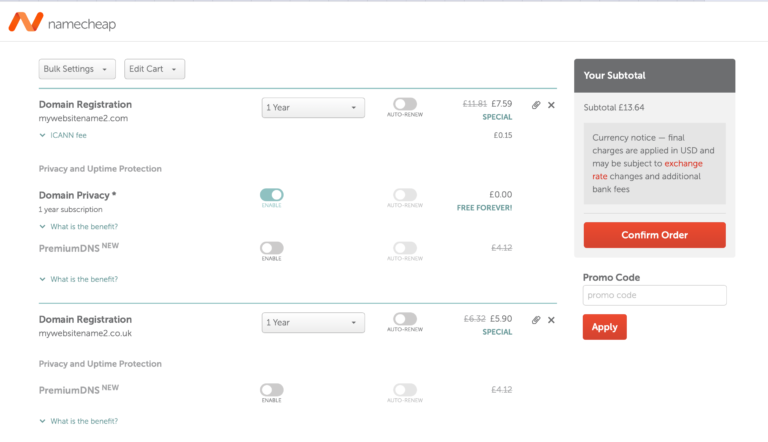
When you are happy, click the basket symbol next to the domains you want and they’ll be added to your cart. When you are ready, click “Check Out”.
On the next page, the options you need to worry about are “Auto Renew” and “Domain Privacy”.
Auto Renew just means your registrars will keep billing you for the cost of the website without interruption. Most registrars send a few emails before the site is due for renewal anyway.
The second option is Domain Privacy which is free if you have a “com” suffix. It avoids you getting spam or others knowing your private details. Unfortunately , other suffixes do not offer this so don’t be alarmed if you get a bunch of spam emails asking if you’d like a website or app to be built. They usually disappear after a month.
When you are happy with your options, confirm your order.
If you have an account, you can login in. If you don’t you’ll need to set one up. It will only take a few minutes. The next page should be a confirmation page for you to check over. If you are happy, then proceed to payment.
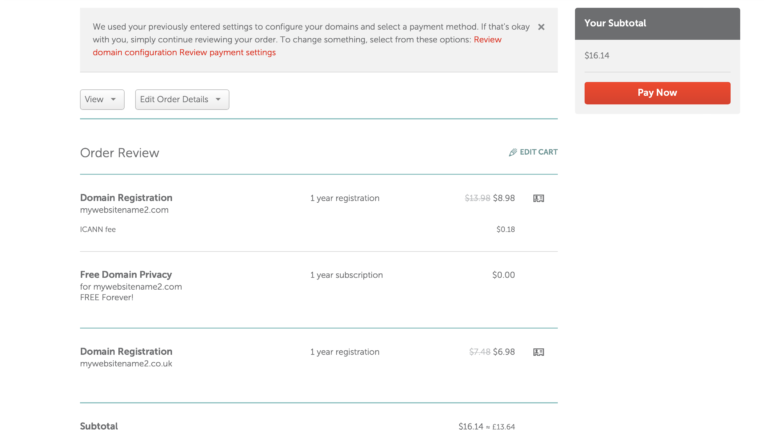
It can take up to 48 hours for everything to be complete on the registrar’s end. I tend to wait the 48 hours before I start tinkering with anything. You can always go and buy your hosting while you wait so both elements are ready to go.